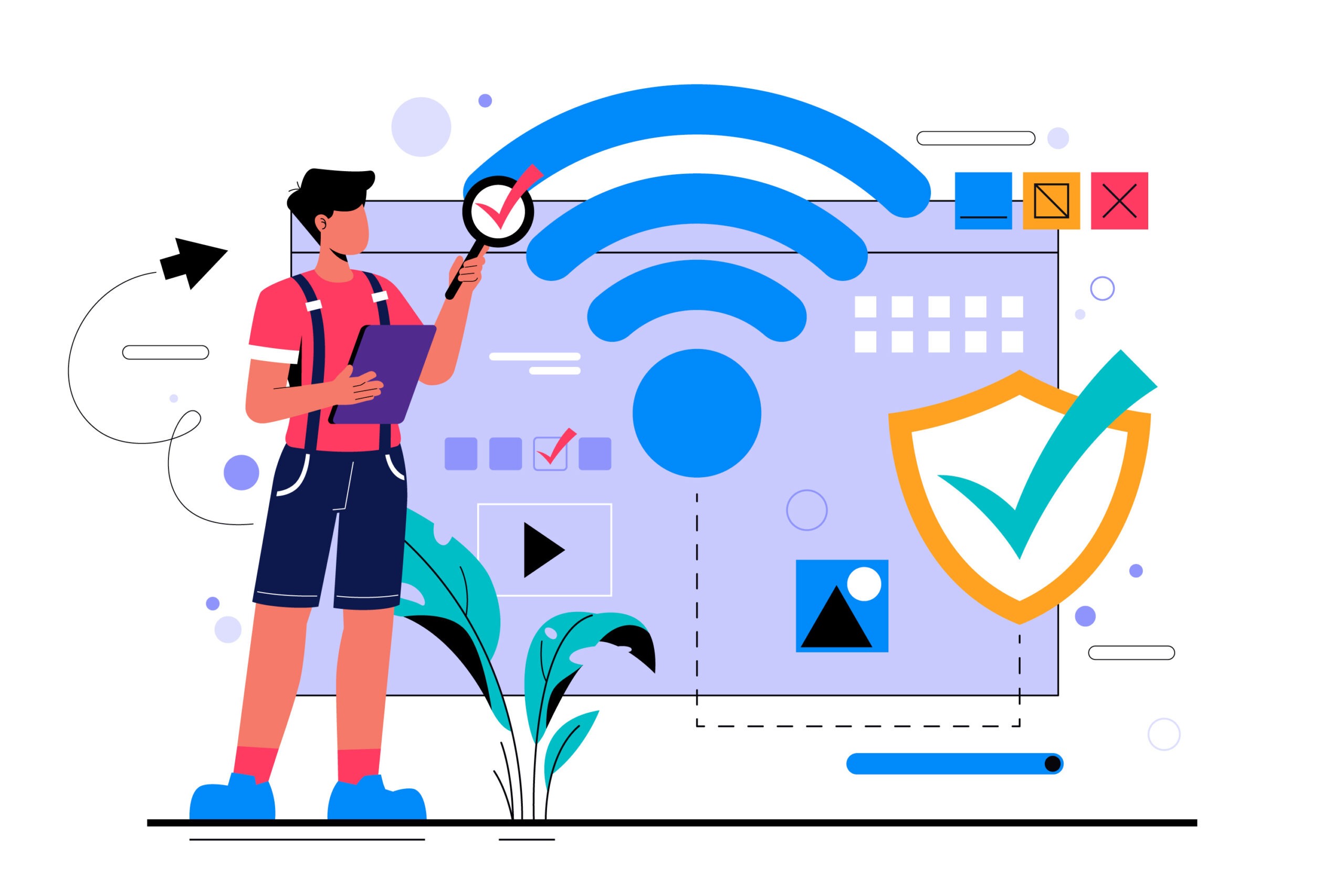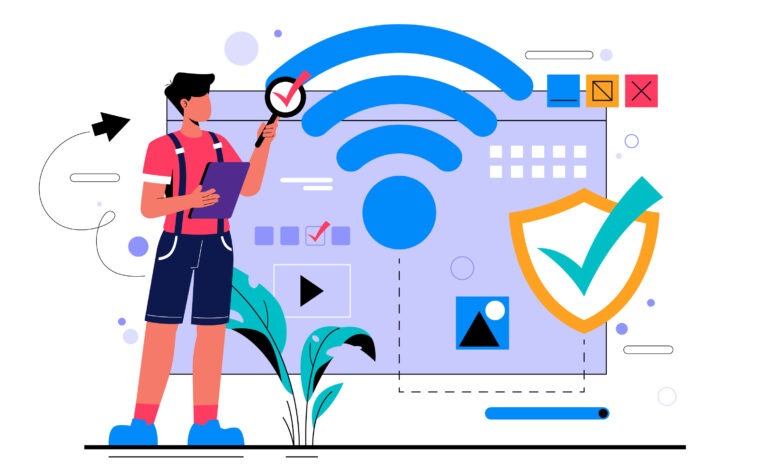We are committed to offering practical, reliable solutions that enhance your website’s performance and security. One of the key services we suggest for domain management is Cloudflare. But why is Cloudflare such a popular choice for individuals and businesses alike? In this blog, we’ll dive deep into the benefits of using Cloudflare and how it can improve your online presence.
What is Cloudflare?
Cloudflare is a global content delivery network (CDN) and security provider that enhances your website’s performance, security, and availability. It acts as an intermediary between your website and its visitors, helping to speed up content delivery, protect against cyber threats, and improve the overall user experience.
Cloudflare is known for its large global network of servers, which are strategically located in numerous locations worldwide. This helps to distribute content closer to the user, reducing load times and ensuring fast, reliable access to your site. Additionally, Cloudflare offers robust security features that protect your website from attacks and malicious traffic.
Key Benefits of Using Cloudflare for Your Domain
1. Improved Website Performance
Cloudflare’s global network is one of its standout features. With data centers spread across numerous countries, Cloudflare caches static content like images, CSS, and JavaScript on its servers. When a user visits your website, Cloudflare delivers content from the nearest server, reducing the distance the data has to travel. This speeds up your website, resulting in faster load times and a better user experience, especially for international audiences.
Faster loading times can positively impact user satisfaction, conversion rates, and even SEO rankings. Search engines like Google take site speed into account when ranking websites, so using Cloudflare can improve your visibility in search results.
2. Enhanced Security
Cloudflare is well-regarded for its security capabilities. As a website owner, ensuring the safety of your site and its visitors is crucial. Cloudflare provides advanced security features such as:
- DDoS Protection: Cloudflare helps protect your site from Distributed Denial-of-Service (DDoS) attacks by absorbing malicious traffic and ensuring legitimate users can still access your site. This is vital for businesses that are at risk of these types of cyber-attacks.
- SSL Encryption: Cloudflare provides free SSL certificates to encrypt the data exchanged between your website and its visitors. SSL encryption not only secures sensitive information but also boosts your site’s trustworthiness and search engine ranking.
- Firewall Protection: Cloudflare includes a Web Application Firewall (WAF) to block malicious traffic and hackers. The WAF uses rule sets to identify and block common threats and vulnerabilities, keeping your site safe from exploitation.
These security features reduce the risk of cyberattacks, downtime, and potential data breaches, helping you maintain trust with your visitors and customers.
3. Cost-Effectiveness
While many security and performance tools can be costly, Cloudflare offers many of its essential services for free or at a low price point. Cloudflare’s free plan provides basic DDoS protection, SSL encryption, and performance optimization, which is more than enough for small businesses or personal websites.
For larger sites or those with more complex needs, Cloudflare’s paid plans offer advanced features, such as additional performance optimization, increased security, and a broader set of firewall rules. These plans are reasonably priced, making Cloudflare a cost-effective solution for websites of all sizes.
4. Scalability
As your website grows, so will the demands on your hosting infrastructure. Cloudflare allows your site to scale effortlessly without needing to invest in additional server capacity. With Cloudflare handling a significant portion of your site’s traffic, your web host is less likely to be overwhelmed by high traffic volumes, especially during periods of heavy demand.
Cloudflare’s infrastructure automatically adjusts to accommodate traffic spikes, meaning your site can handle increased traffic without slowing down or crashing. This scalability ensures that your website will remain reliable and performant as you grow your business or attract more visitors.
5. Improved Website Uptime
Cloudflare helps improve website uptime by ensuring that even if your web server goes down temporarily, users can still access your site via cached content. If your server is temporarily unavailable, Cloudflare will serve cached versions of your site from its network until your server is back online.
This feature ensures that your website remains accessible to users, even during server outages, reducing the risk of losing potential customers or damaging your reputation.
6. User-Friendly Interface
One of the main advantages of using Cloudflare is its ease of use. Cloudflare’s intuitive dashboard allows you to manage your site’s performance, security, and DNS settings with just a few clicks. You don’t need to be a technical expert to configure the platform, and Cloudflare provides helpful documentation and support for any issues you might encounter.
Whether you’re configuring basic settings or implementing advanced features, Cloudflare makes it easy for anyone to improve their website’s performance and security.
How to Set Up Cloudflare for Your Domain
Getting started with Cloudflare is simple, even for those who aren’t technically inclined. Here’s a quick guide to setting up Cloudflare for your domain:
- Sign Up: Go to the Cloudflare website and create an account. The sign-up process is straightforward and free for basic usage.
- Add Your Domain: Once signed in, click “Add a Site” and enter your domain name. Cloudflare will automatically scan your current DNS records.
- Select a Plan: Choose a Cloudflare plan based on your needs. If you’re just starting, the free plan is usually sufficient. However, for advanced features, you may want to explore paid options.
- Configure DNS Settings: Cloudflare will provide you with new nameservers. Update your domain registrar’s DNS settings to point to Cloudflare’s nameservers.
- Activate: After updating your DNS, it may take a few hours for the changes to take effect. Once activated, Cloudflare will begin protecting and optimizing your website.
Conclusion
In today’s digital landscape, ensuring that your website is fast, secure, and reliable is essential for maintaining a positive user experience and protecting your online assets. Cloudflare provides an excellent solution for achieving these goals, offering a comprehensive suite of performance and security features that are easy to set up and manage. Whether you’re running a personal blog or a large e-commerce site, Cloudflare can help improve your website’s performance and safeguard it from cyber threats.
By using Cloudflare for your domains, you can rest assured that your site is in safe hands, delivering a fast, secure experience for your visitors while minimizing costs and complexity. At Tylba, we always aim to recommend services that provide real value, and Cloudflare is one of the best solutions available for website optimization and security.